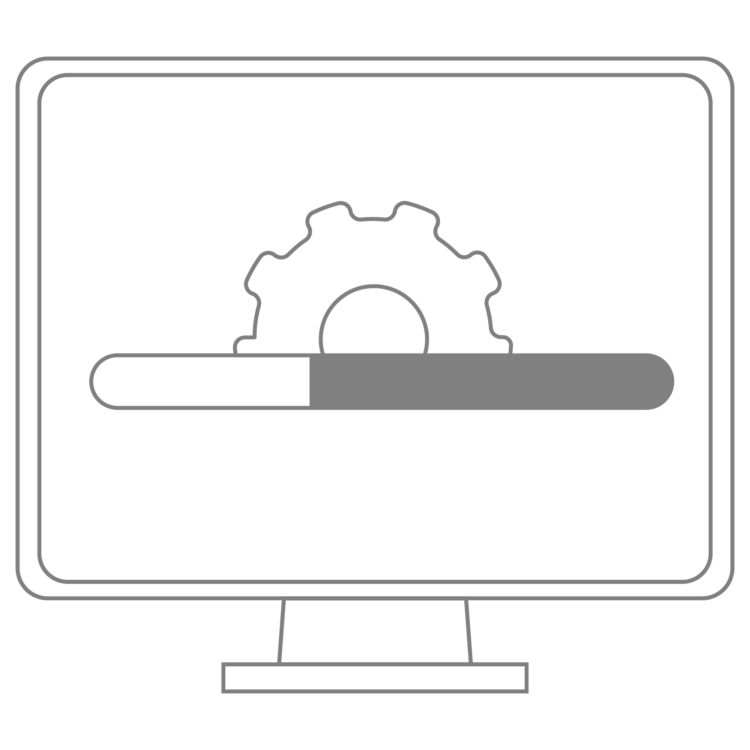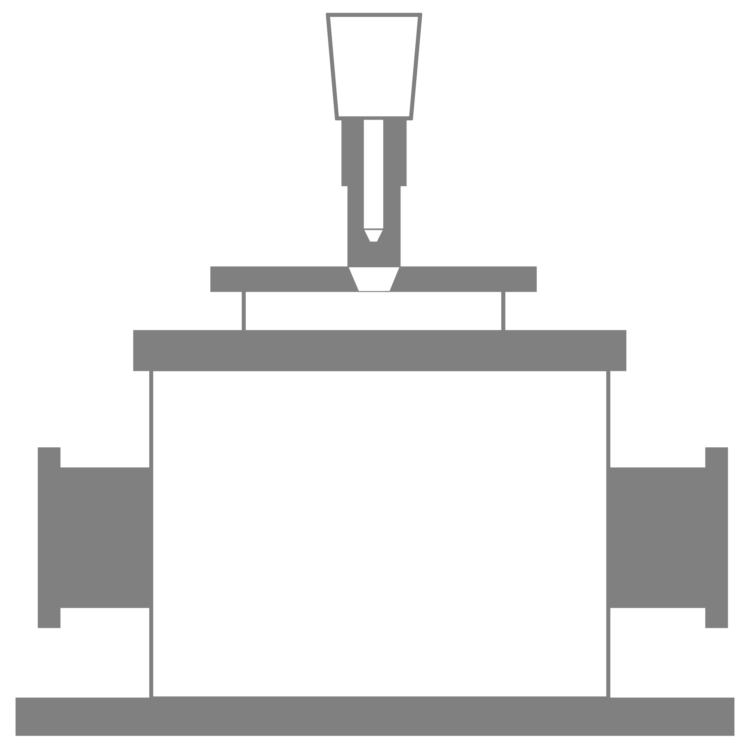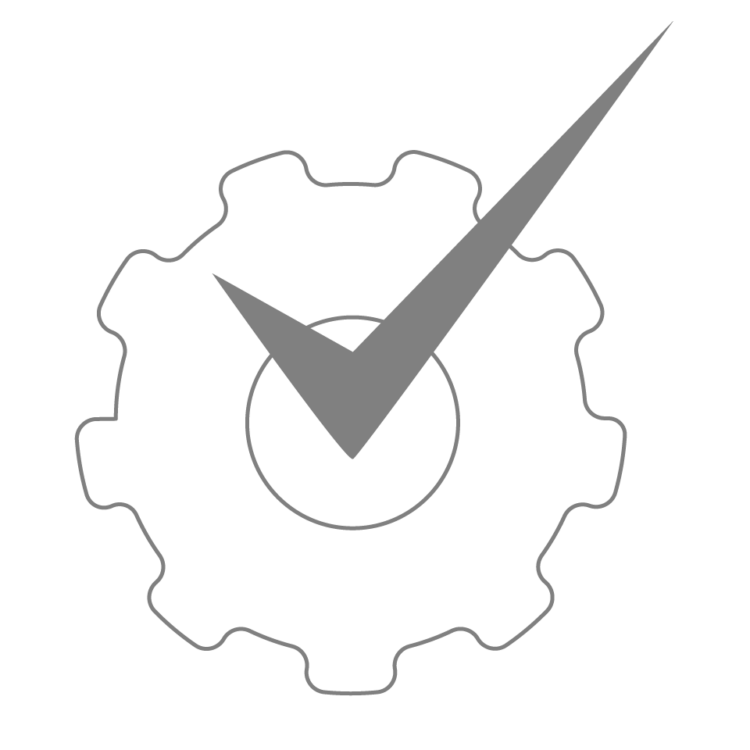Spectra Manager Suite
Spectra Measurement: Parameters
Exposure
Input range: 0.1 – 10 sec
Accumulation
Input range: 1 to 1024 times
Laser power
High: 50 mW, Middle: 25 mW, Low: 5 mW
*Laser wavelength: 785 nm
The Spectra Measurement program of the Palmtop Raman Spectrometer allows data processing simultaneously
- Baseline distortion
- Correction of detector sensitivity
- Noise reduction
- Fluorescence Correction
Parameters: Laser Power
The Palmtop Raman spectrometer (PR-1w) contains a 785 nm laser that has three different power settings: Low/Medium/High (5 mW/15 mW/50 mW, respectively). The Raman signal (I) is directly proportional to the power of the laser (mW). As a result, the Raman signal will increase when a higher laser power is selected; however, increasing the laser power can potentially burn your sample. If you are concerned with damaging your sample, start with the laser at low power and slowly increase the laser power until you have a good Raman signal with no sample degradation.
Parameters: Exposure and Accumulation
Raman spectrometers enable the control of data acquisition by adjusting the exposure time and the number of accumulations that are averaged together for a final spectrum. If a sample has weak Raman scattering, increasing the exposure time will result in a better Raman signal. Increasing the number of accumulations will increase the measurement time but also improve the S/N ratio.
The PR-1w Palmtop Raman Spectrometer uses an uncooled Complementary Metal Oxide Semiconductor (CMOS) sensor as its detector. Since the characteristics of a CMOS detector are very different from a Charge-Coupled Device (CCD) detector, which is standard in the NRS and RMP series of Raman spectrometers, the following should be taken into consideration:
- A background measurement must be taken before each sample measurement.
- In most practical uses, the maximum exposure time is 4 – 5 seconds.
- The number of accumulations can be increased to improve the S/N ratio.
- Detector saturation is more likely to occur
- Pay attention to the installation environment.