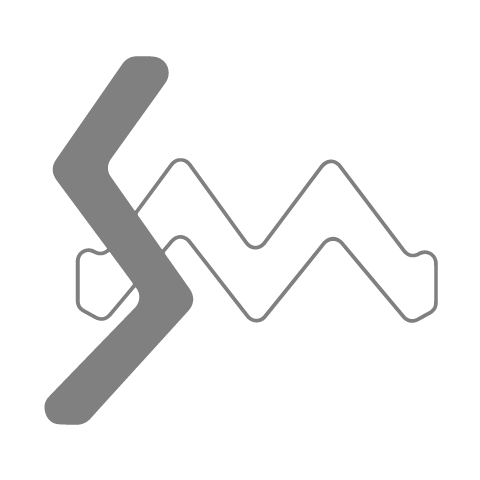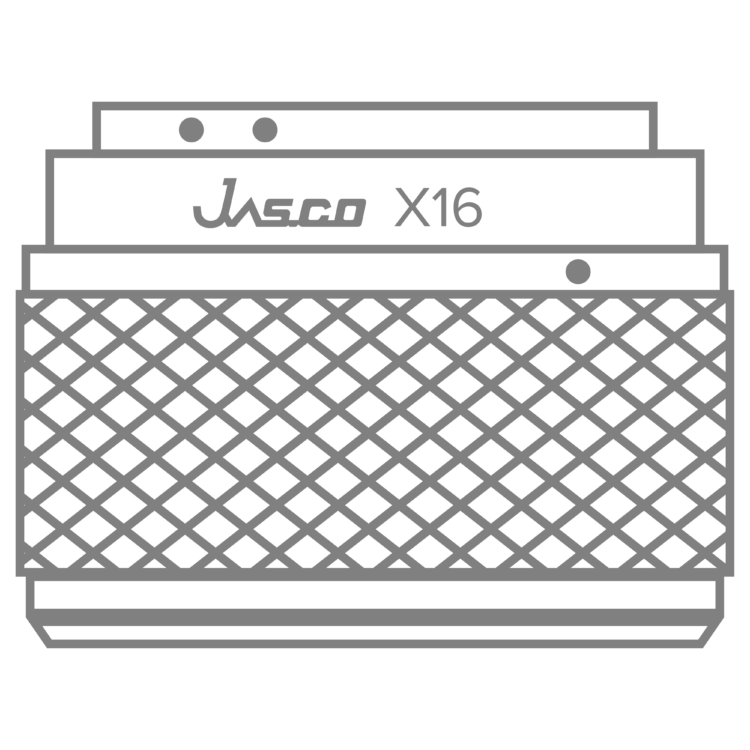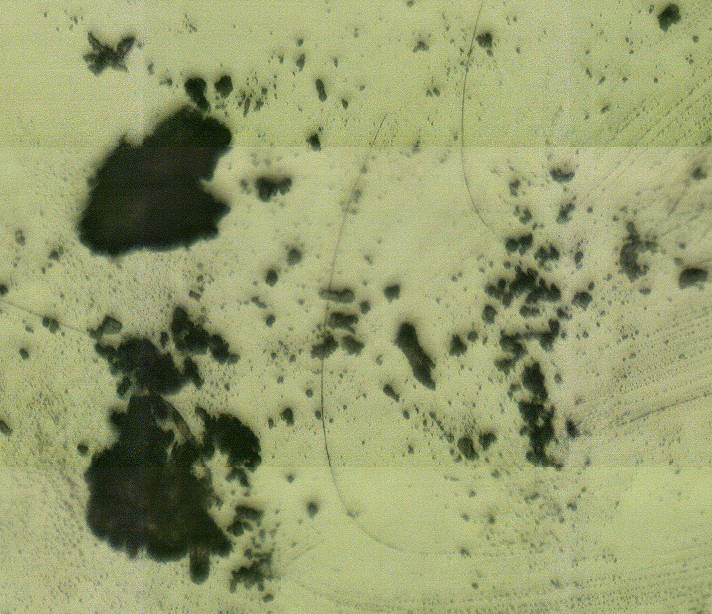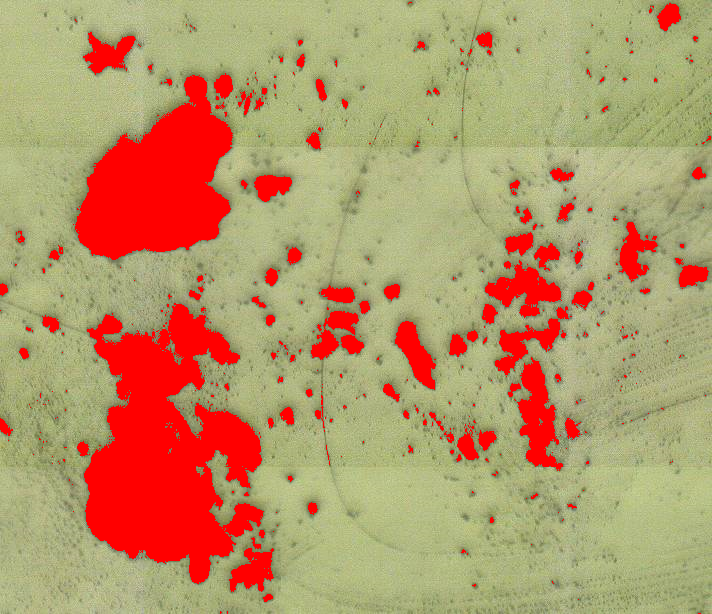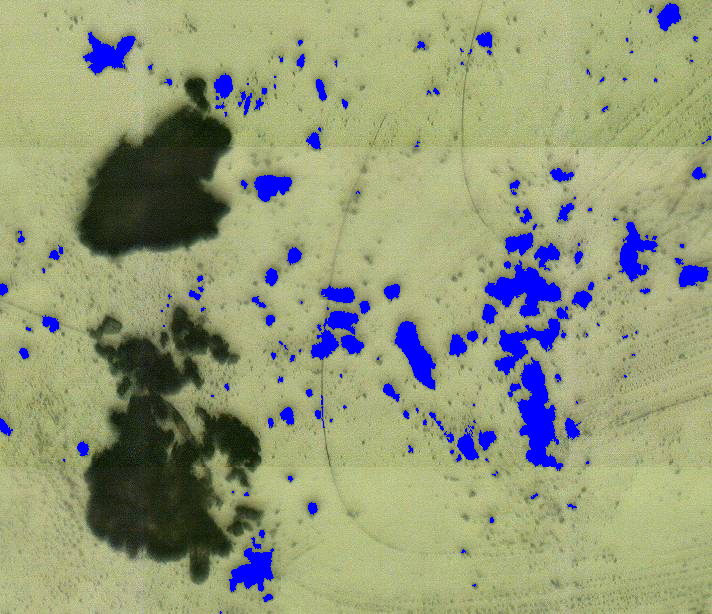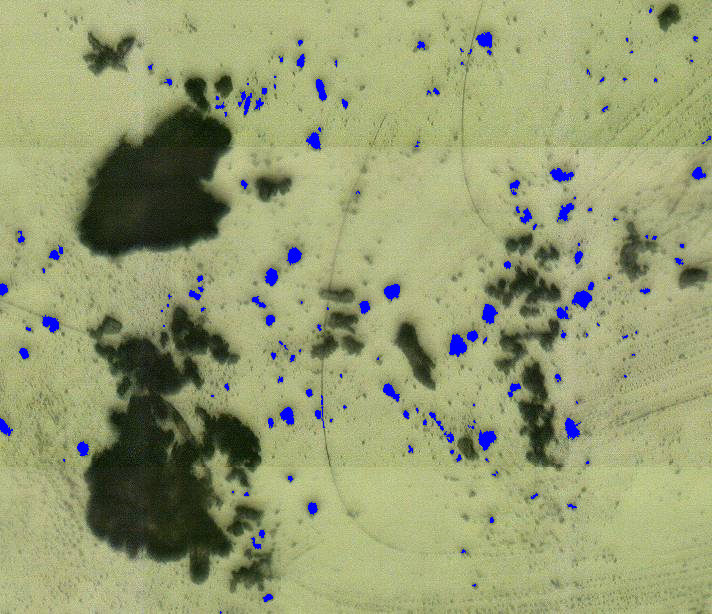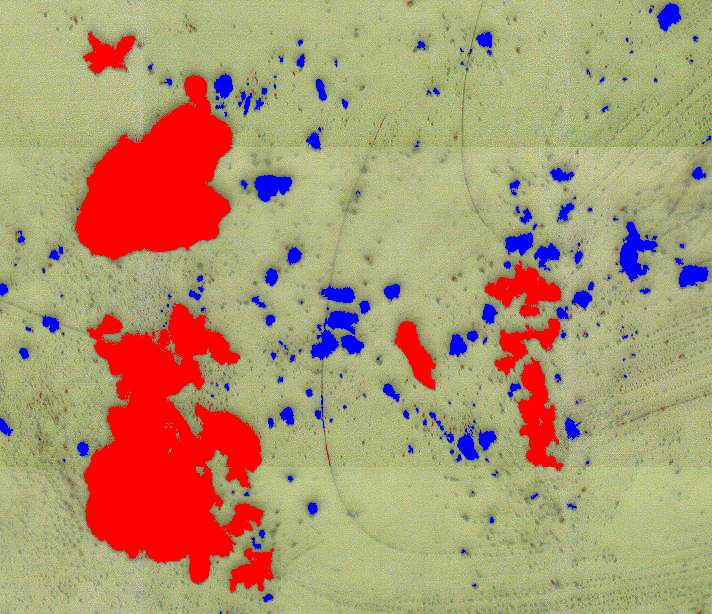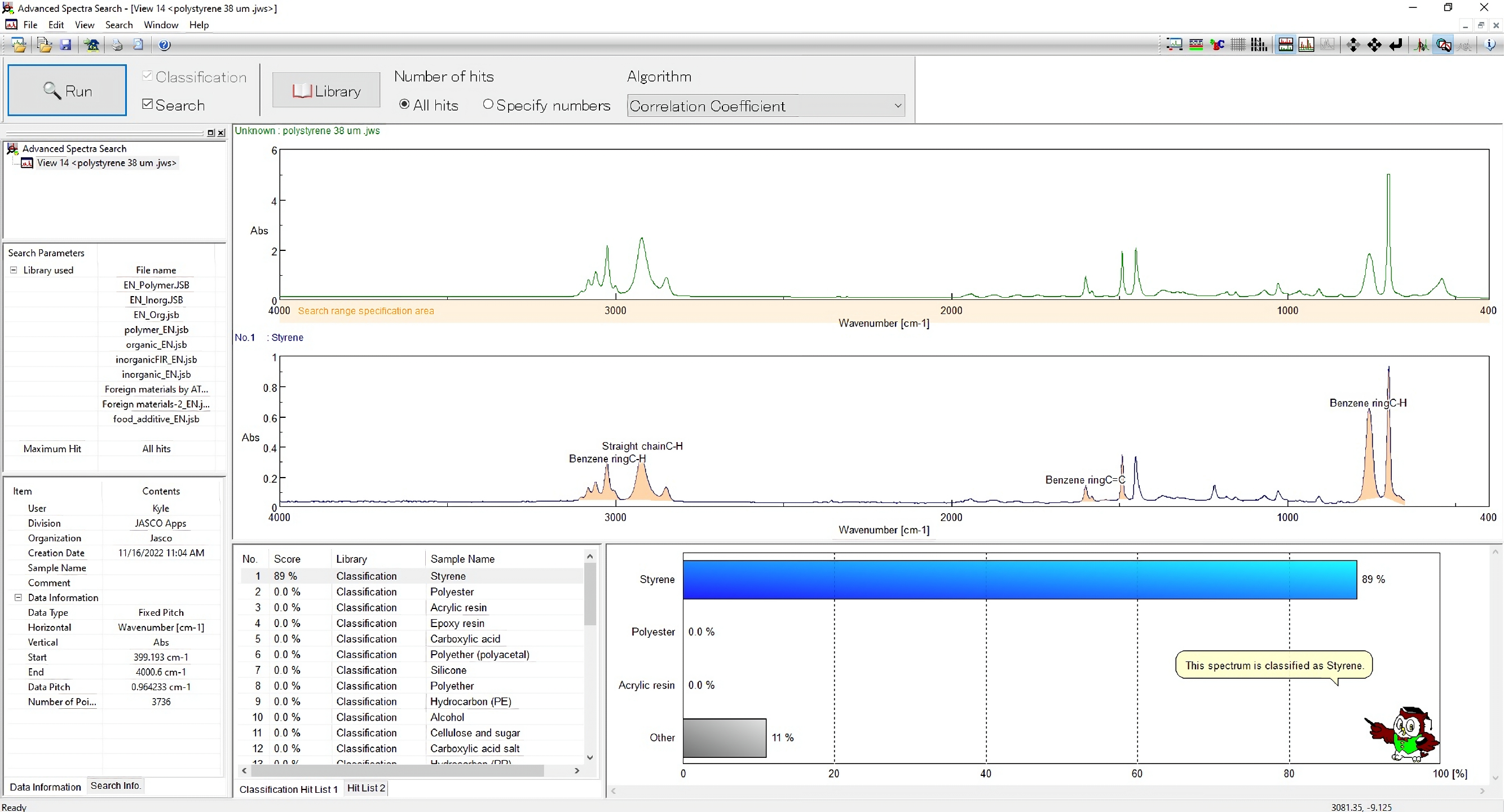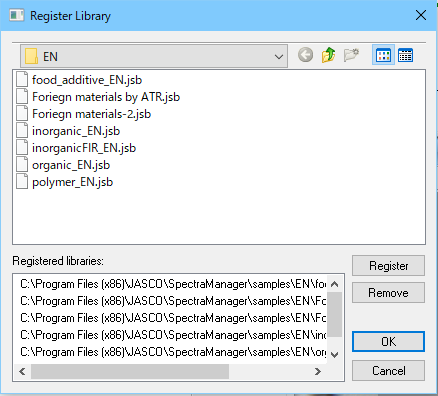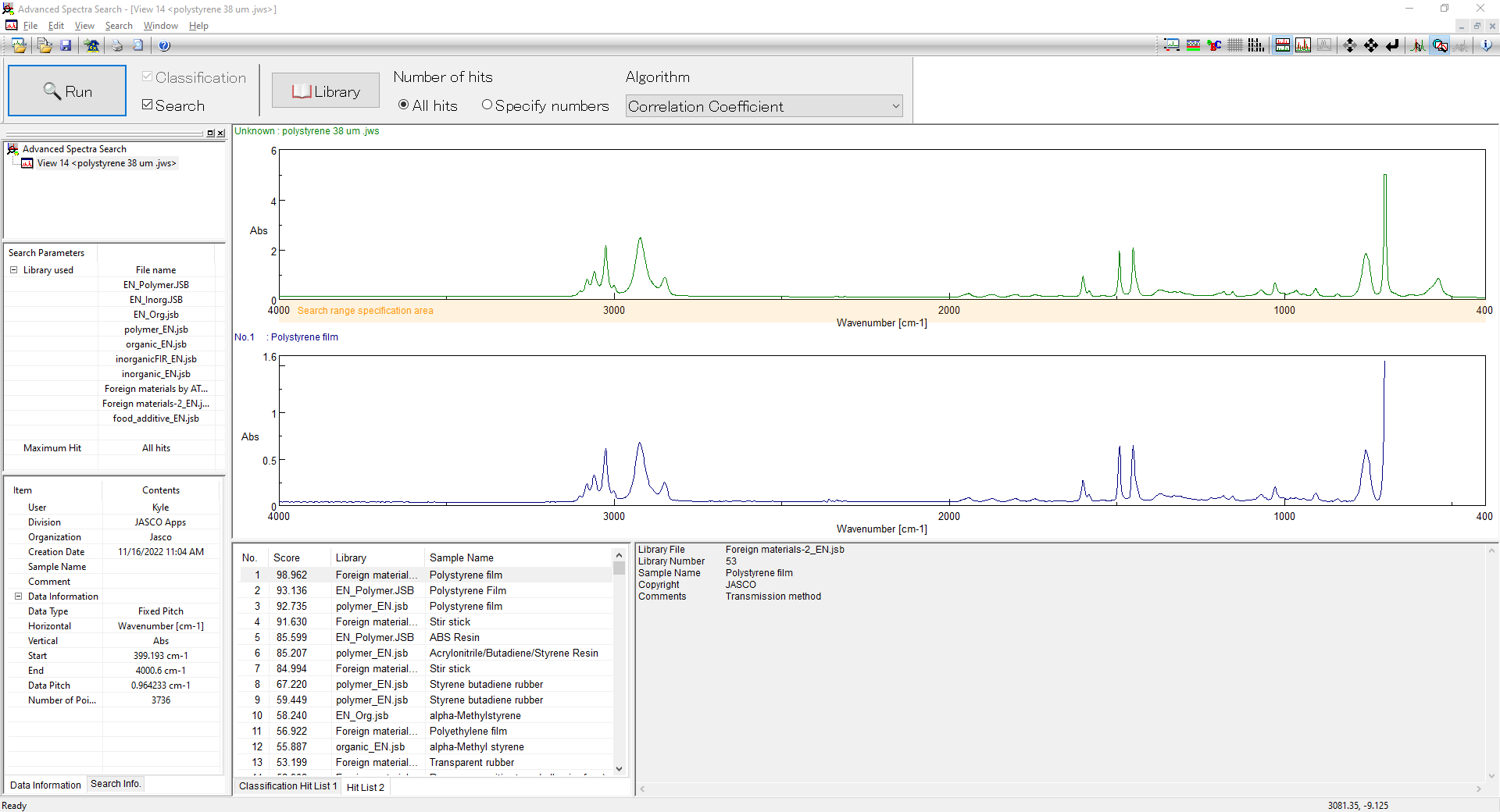Advanced SearchNAV
Optional Software for Particle Search and Identification
Advanced SearchNAV (ASN) is an optional feature to the standard SearchNAV function. ASN automatically searches for measurement points based on size, shape, color, and contrast, then simultaneously performs batch processing of the measurement points while queueing each measured point for qualitative analysis by performing a spectra search using KnowItAll. The identified sample name is displayed on top of the observed image at the measurement point. ASN can be performed on an observation image or a color map image. Binarization allows for the threshold setting to be set at an auto or manual mode.