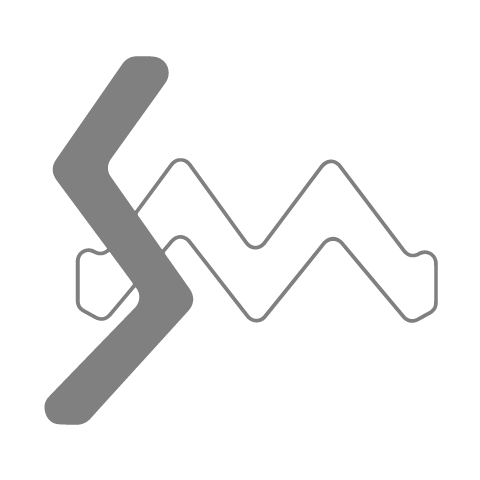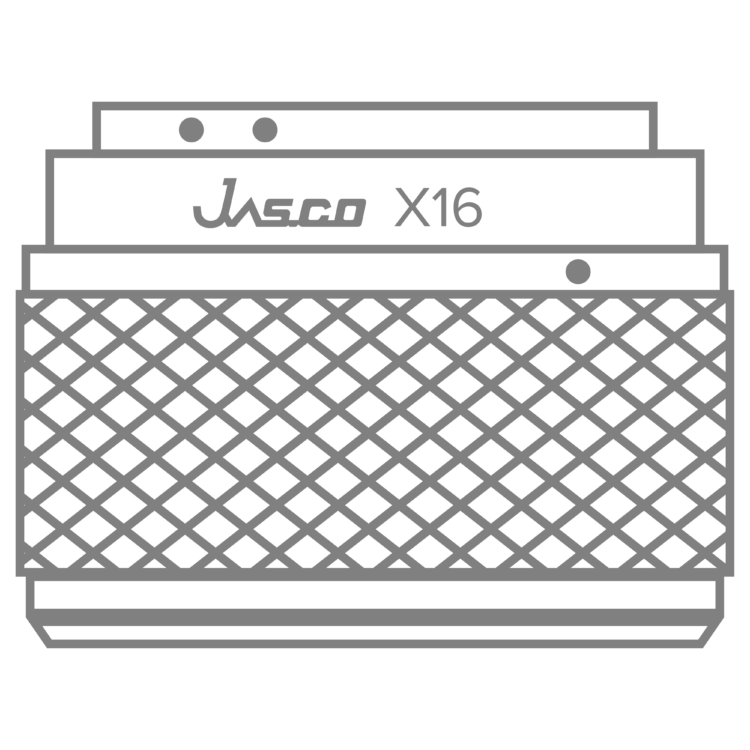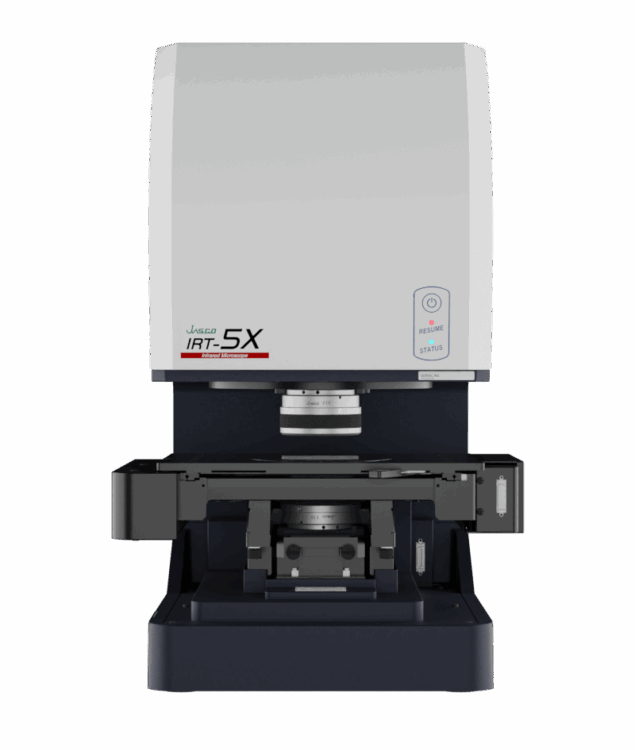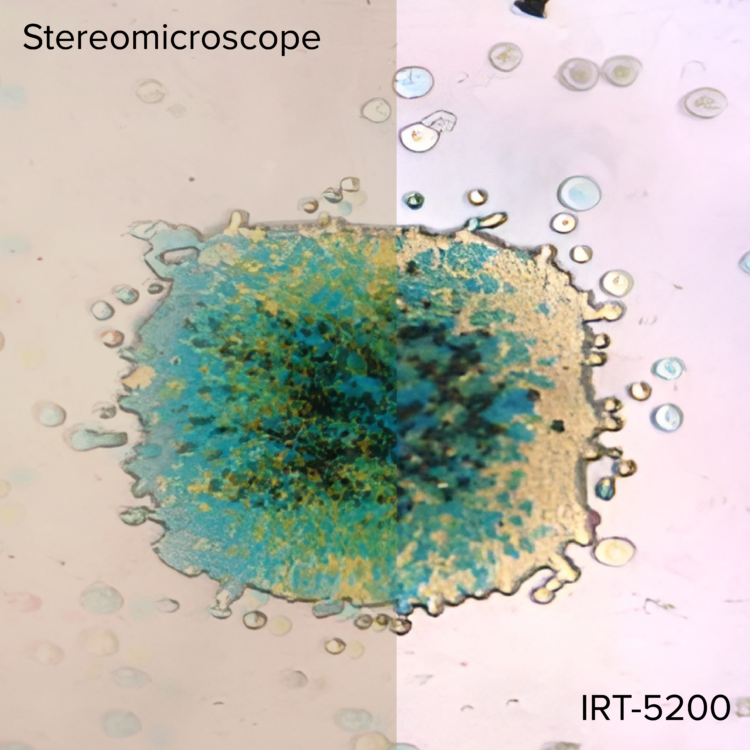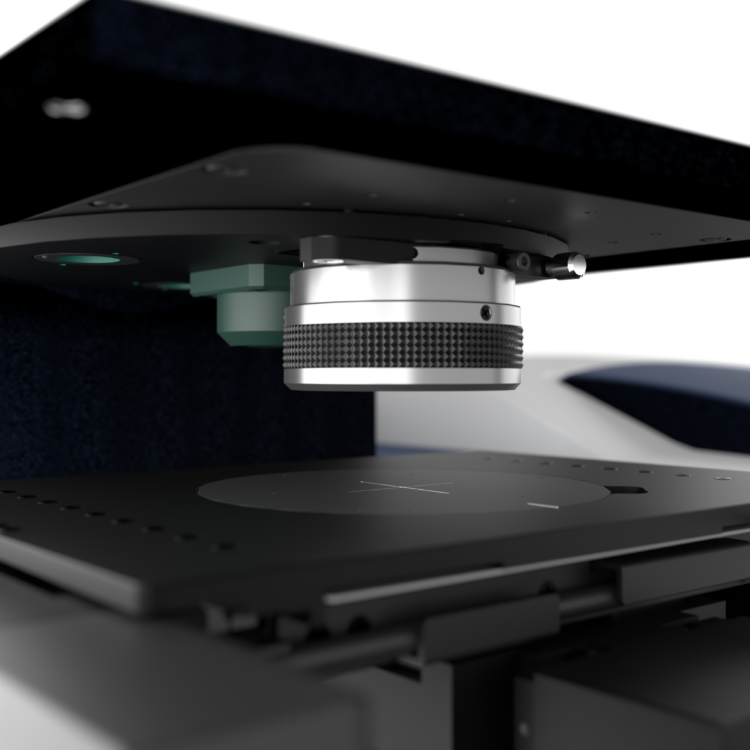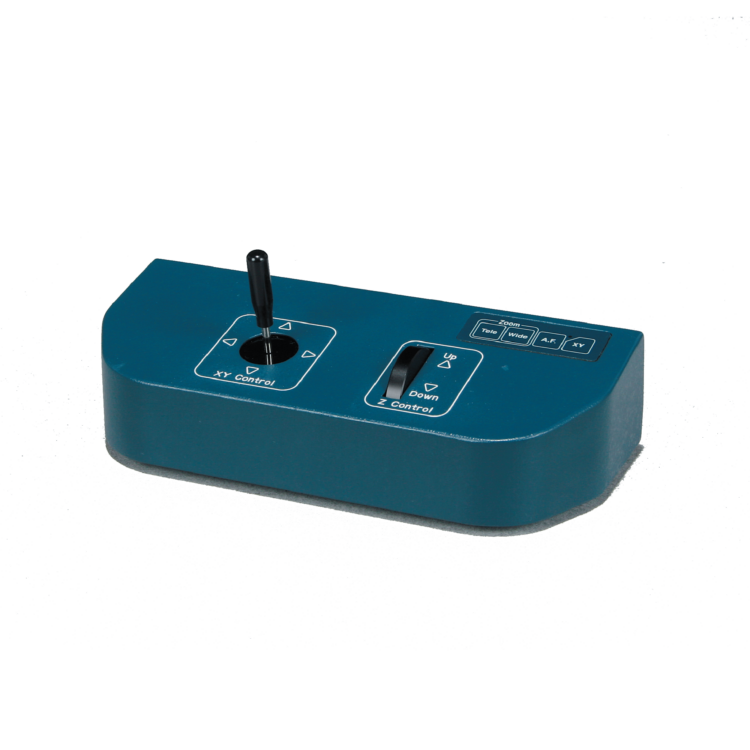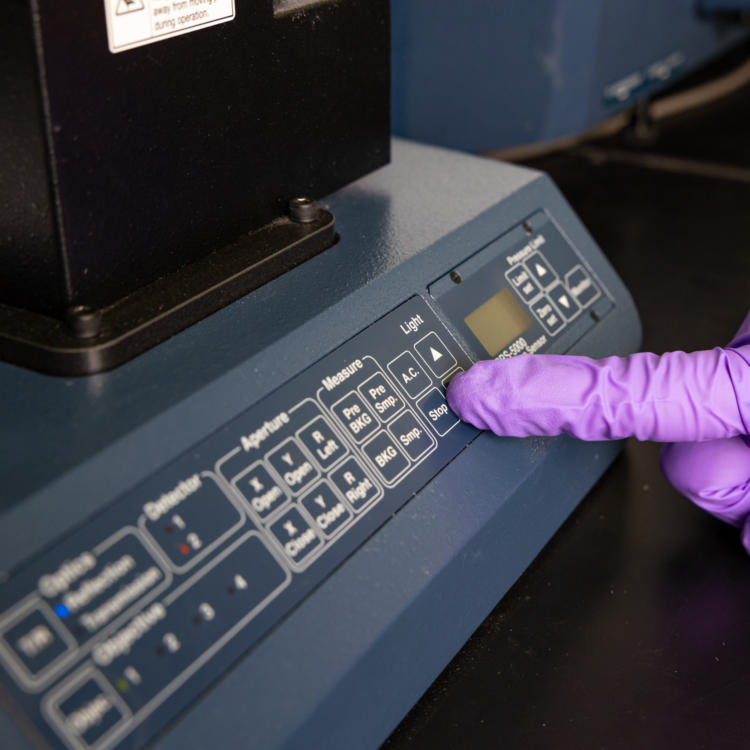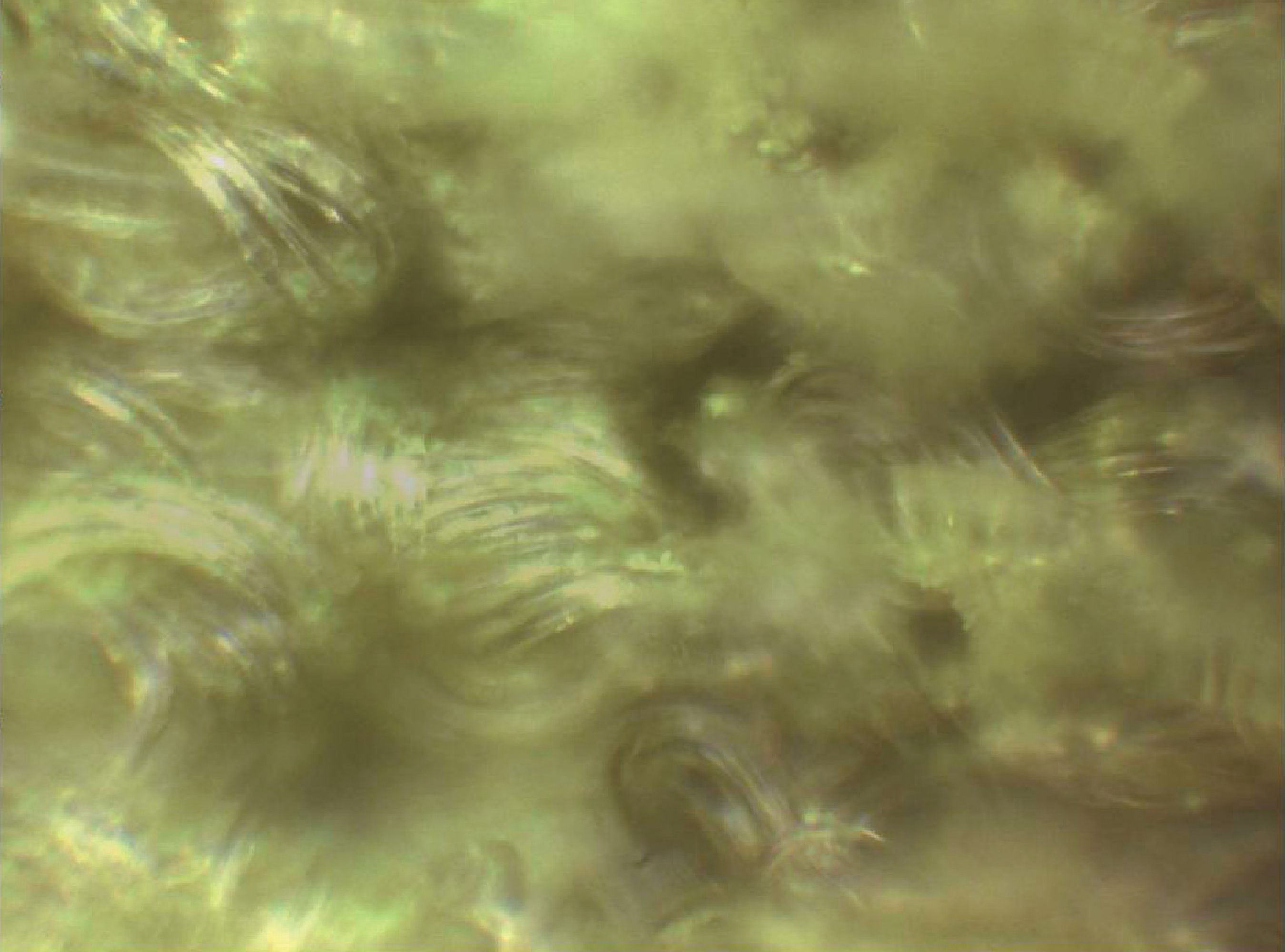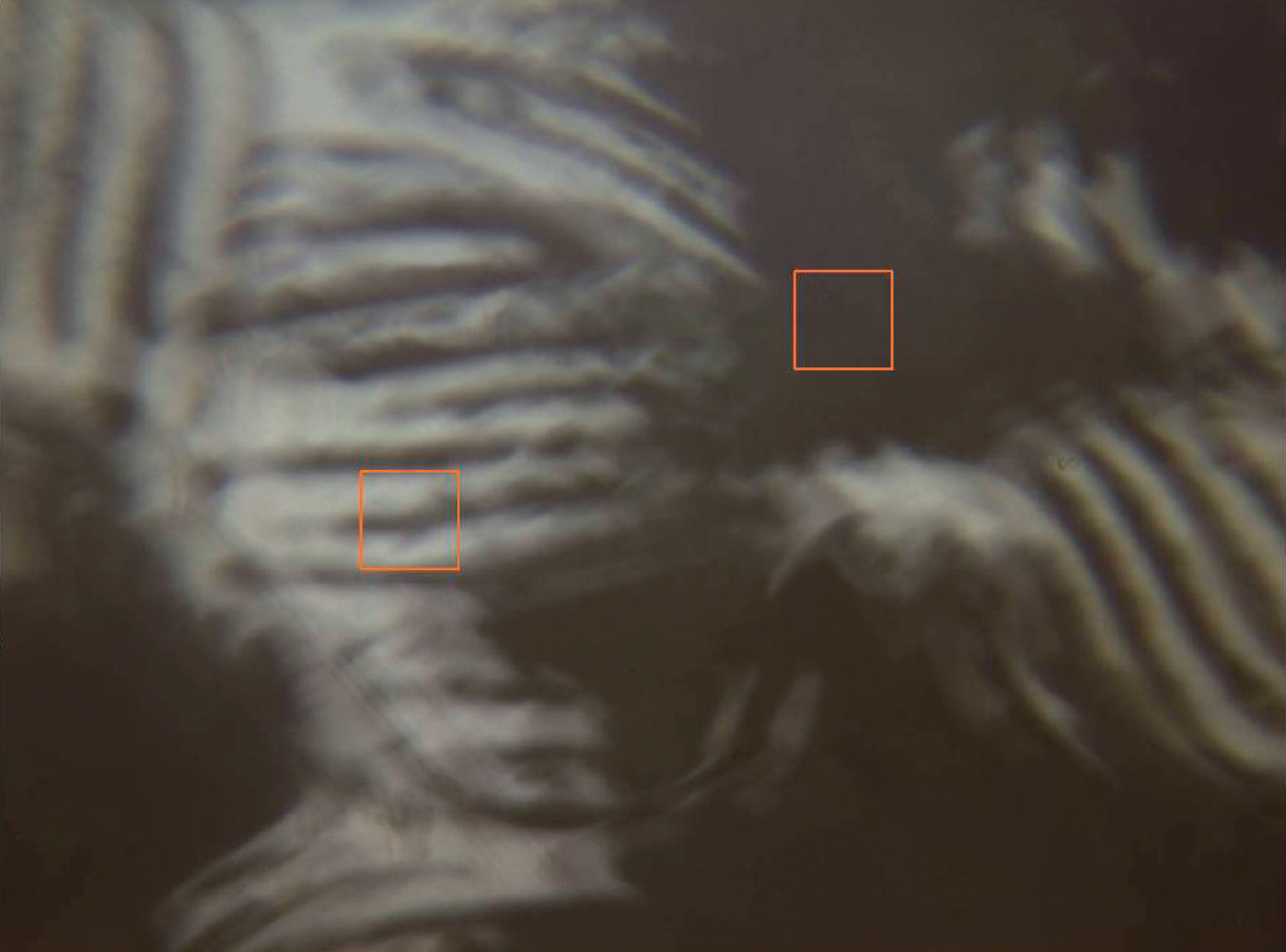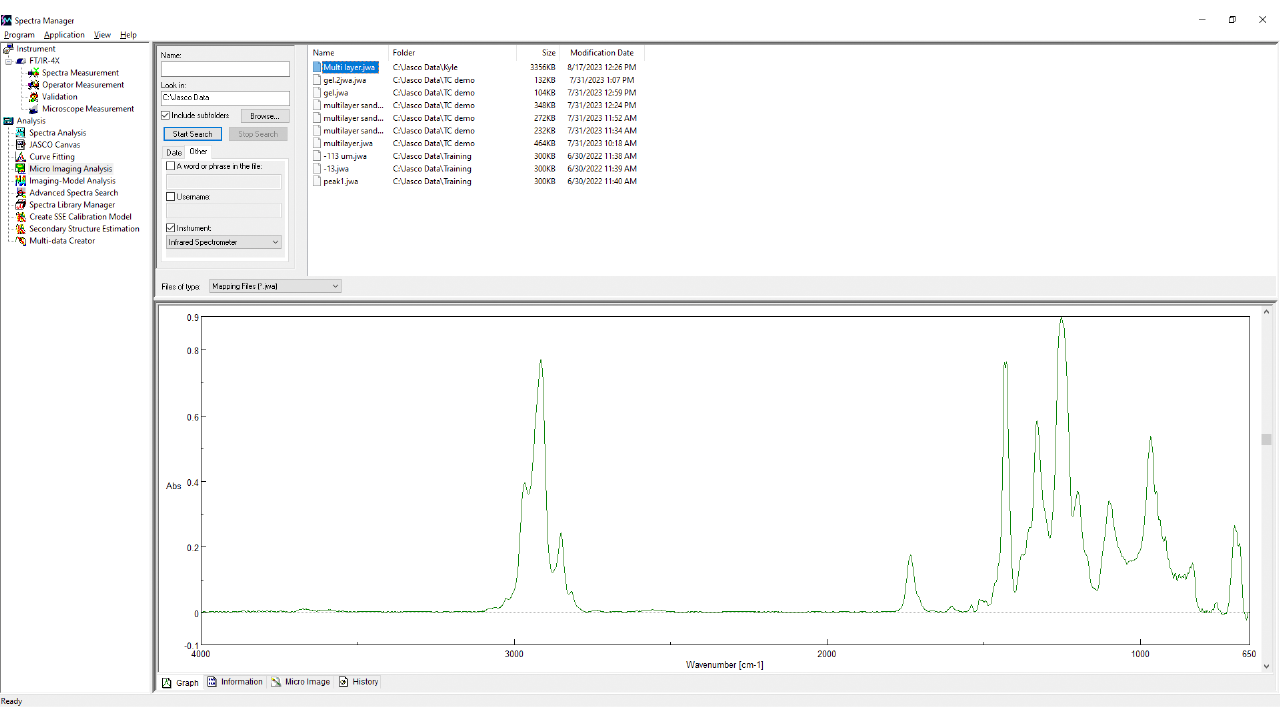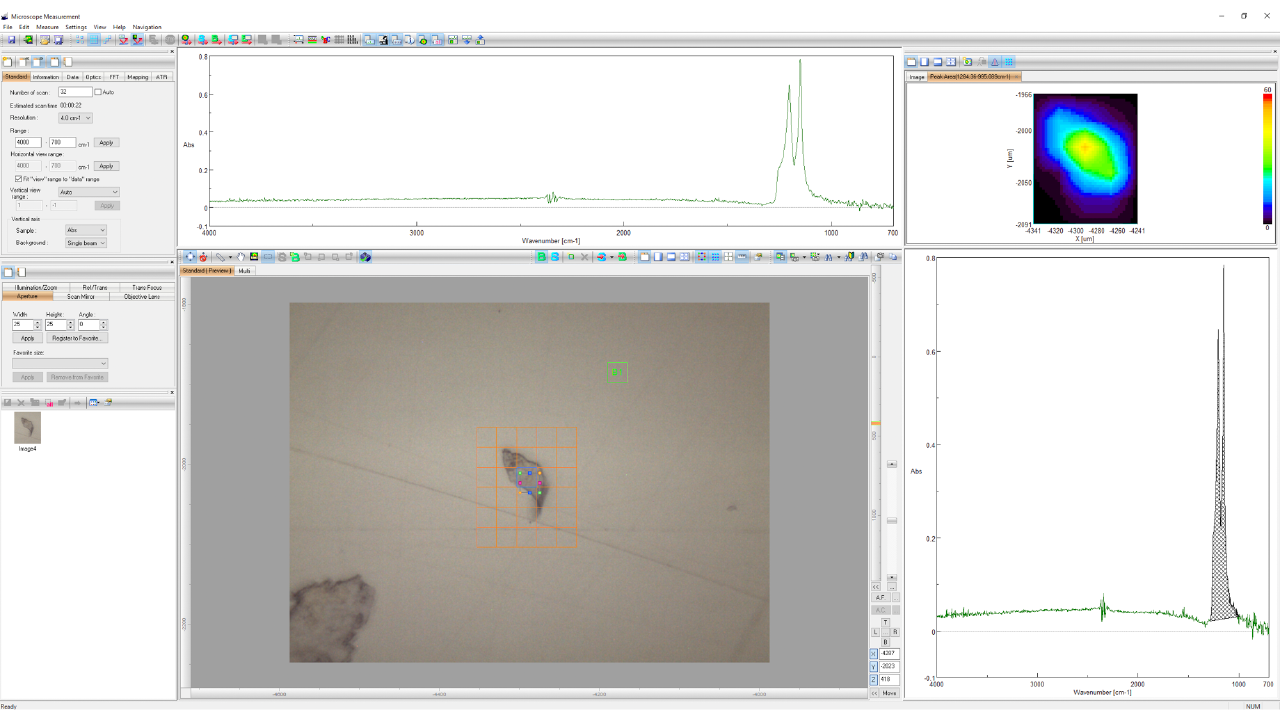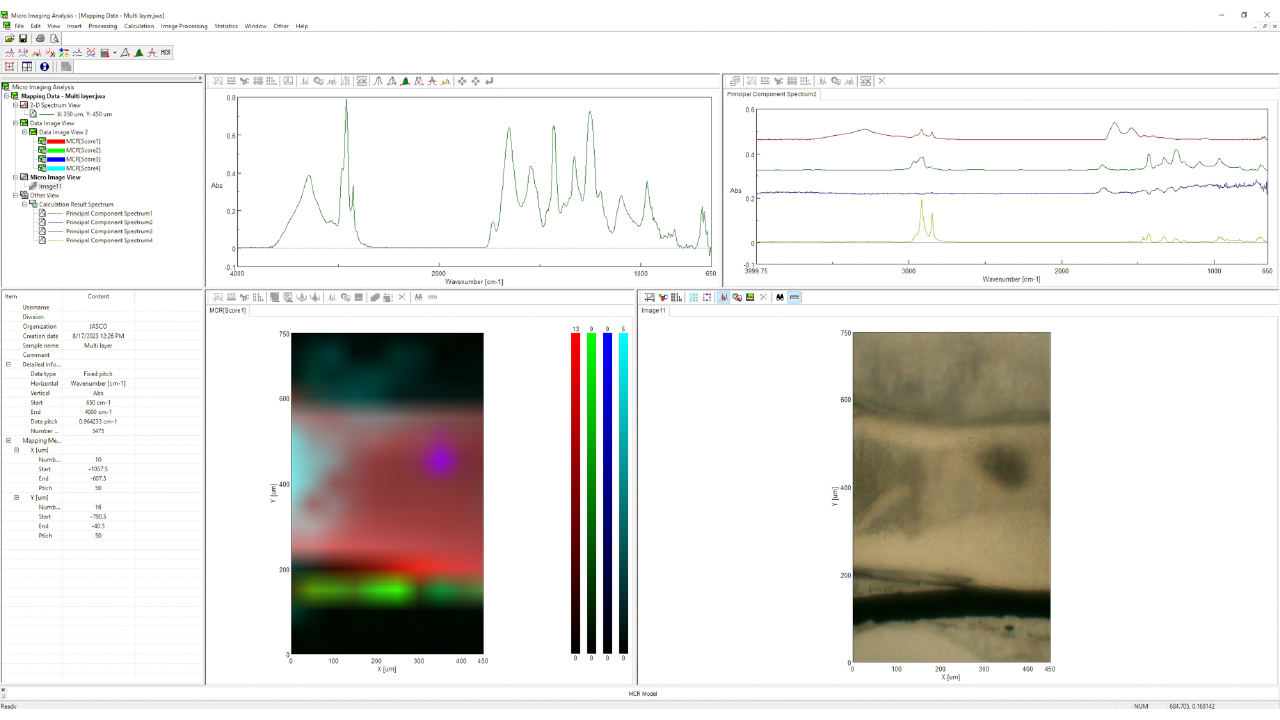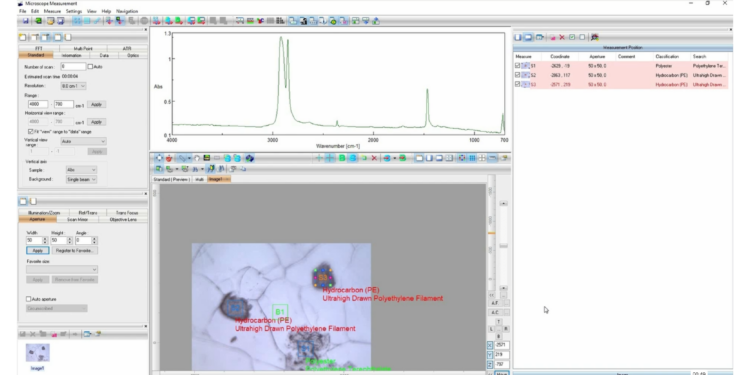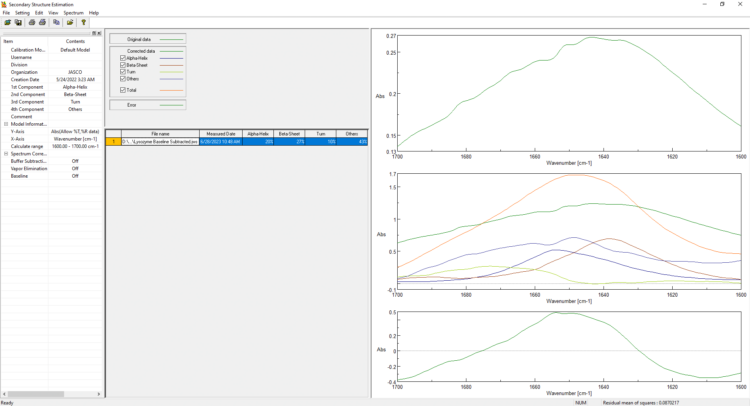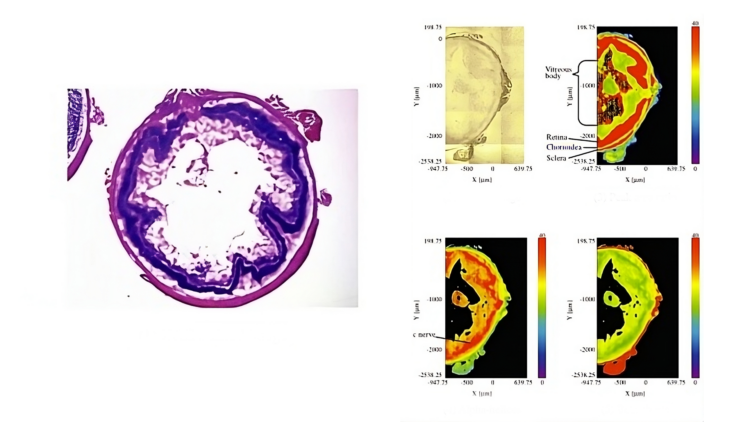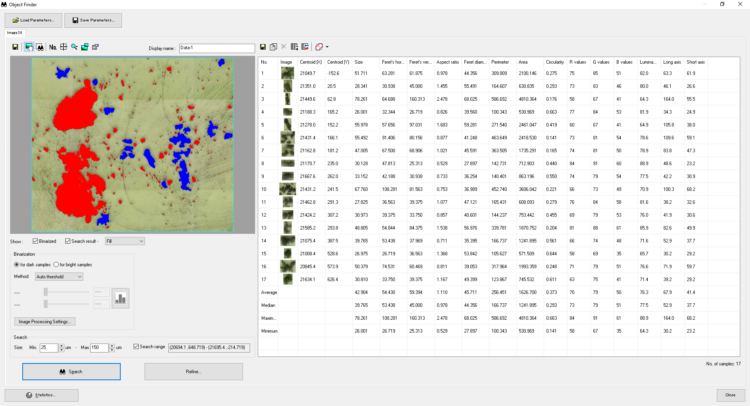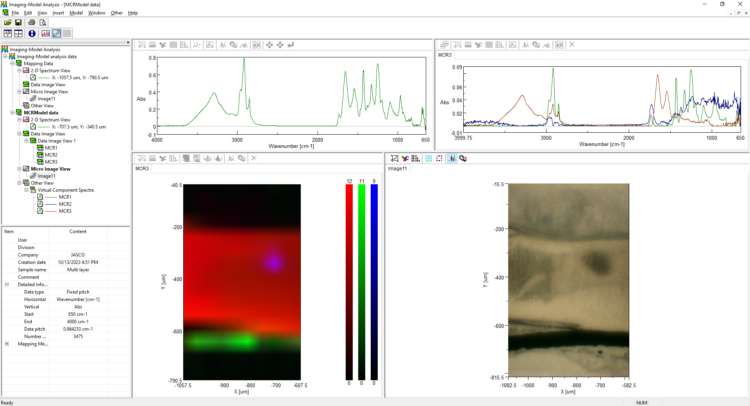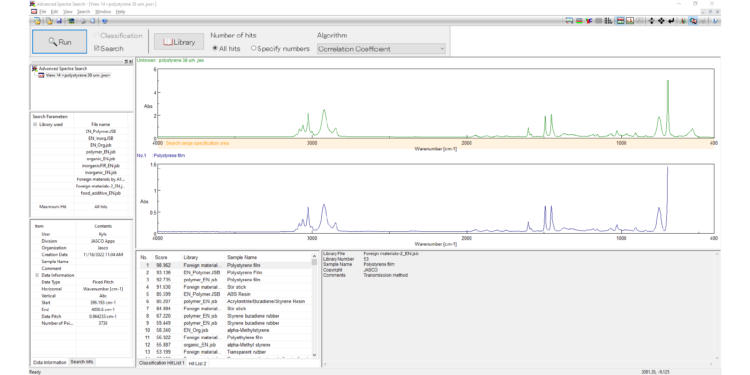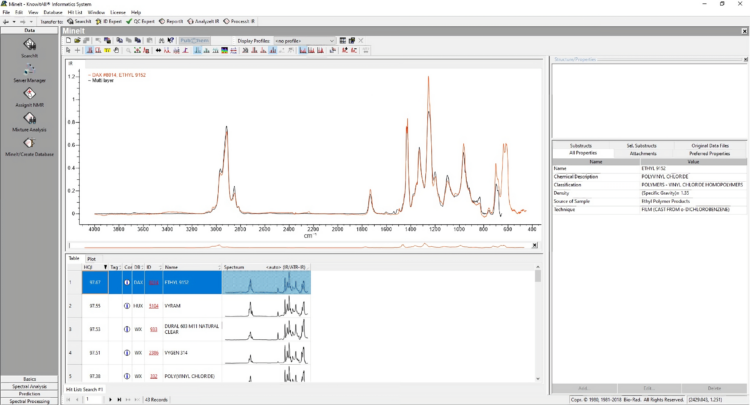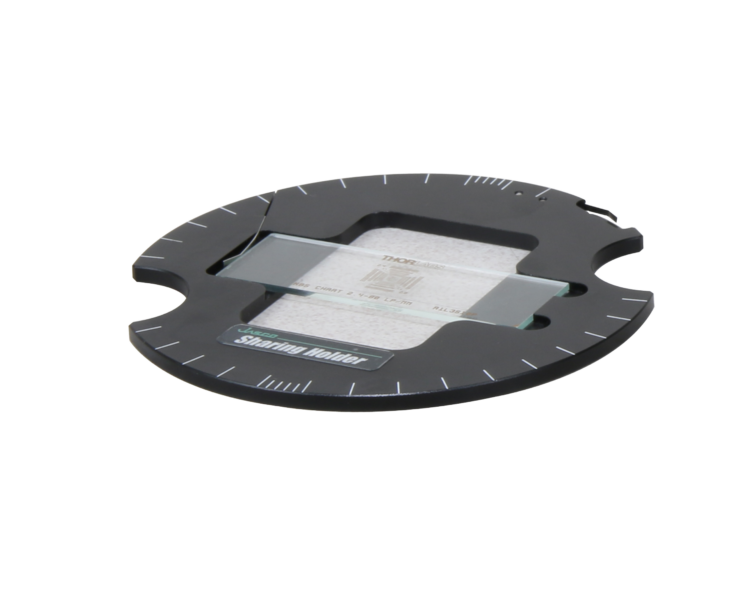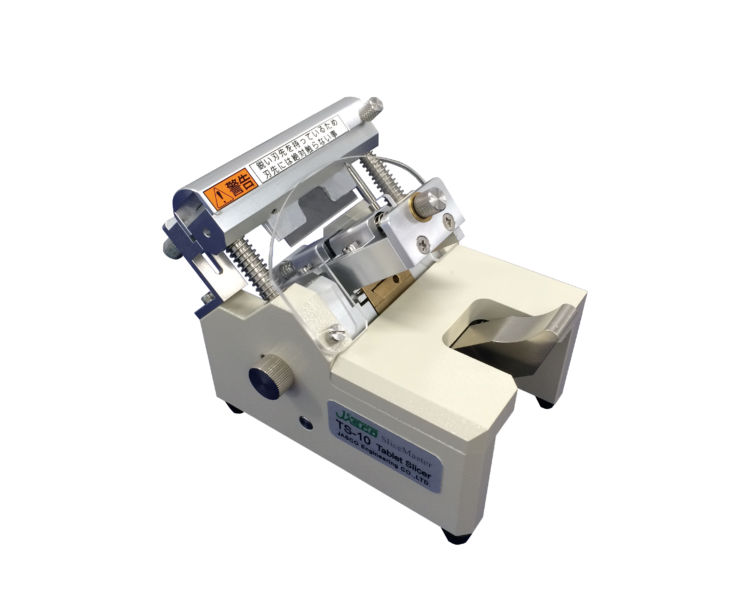FTIR Microscopes
for Imaging & Analysis
-

IRT-1000X
A micro-sampling accessory designed for easy measurement of micro-sized samples. JASCO has successfully integrated the essential functions of an IR microscope into the compact body of the IRT-1000X, resulting in a small, lightweight, and cost-effective solution. The IRT-1000X can be easily mounted in the sample compartment of an FTIR main unit, just like other standard IR accessories.
-
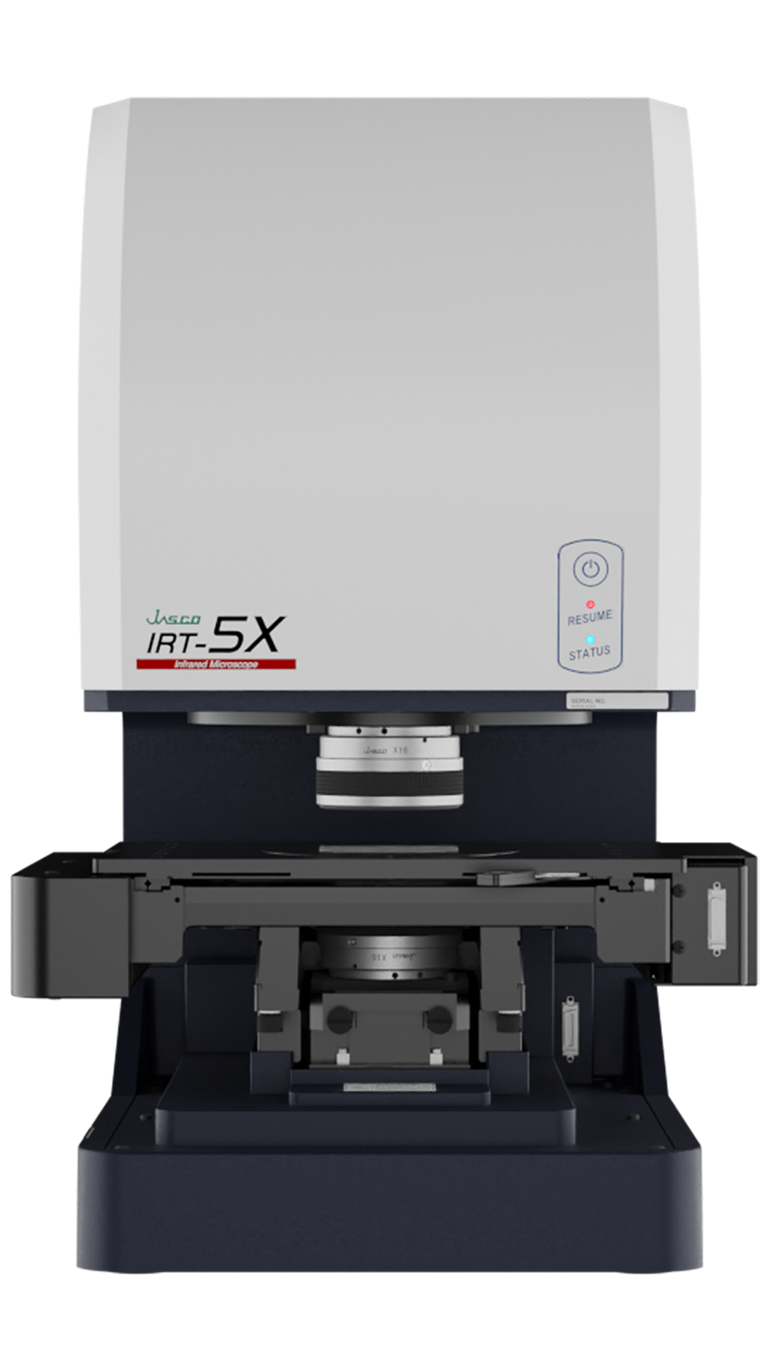
IRT-5X
Featuring a 5M pixel camera, optional Duo MCT detectors, refined optical system with an electronic iris, and sample measurement up to 40 mm thick, the IRT-5X delivers unmatched performance with a seamlessly intuitive interface.
-

IRT-7100
Fully automated FTIR microscope with single-point mid-band MCT detector, field-upgradable to an IR imaging system by adding an optional 16-channel linear array detector. The standard automatic sample stage and “IQ Mapping” function provides wide area mapping and multi-ATR mapping.
-

IRT-7200
Linear Array FTIR imaging microscope with 16-channel linear array detector and single-point mid-band MCT detector. The combination of the standard automatic sample stage and IQ Mapping” allows mapping larger sample areas, multi-area ATR mapping, and IR imaging of a specified area with extremely high spatial resolution and excellent sensitivity in a short time.
Home / Products / Molecular Spectroscopy / FTIR Microscopy